Imagine you are at the end of a project, and suddenly your client asks you to deploy a new environment so we can do other stuff with it, so I mean the client wants a clone of the production environment, but the problem is that we don’t have an automated process for doing that from the beginning.
What options do we have? let’s think about it. You may think about transferring all solutions to a production environment. Or automating this process? But the answer is in the question! Yes, it’s Microsoft. Microsoft previously thought about this disaster situation, and have a solution for solving such problems. Let’s dig into the sample environment and head over to the power platform admin Panel.
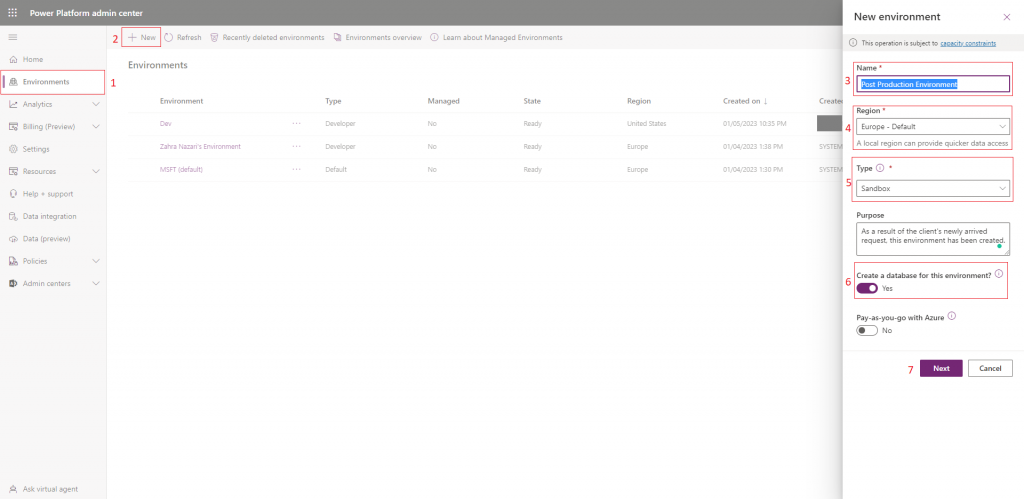
The first step is to create a new sandbox environment. In order to accomplish this,
- In the left panel, click Environments
- Using the +New button on the top menu, bring up the right menu.
- Give your new environment a proper name.
- Based on Microsoft’s regions and your client’s location, select the appropriate region.
- Choose sandbox as the environment type.
- Check the “Create a database for this environment” option as well.
- Finally, click the Next button
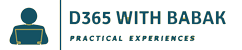

No Comment! Be the first one.